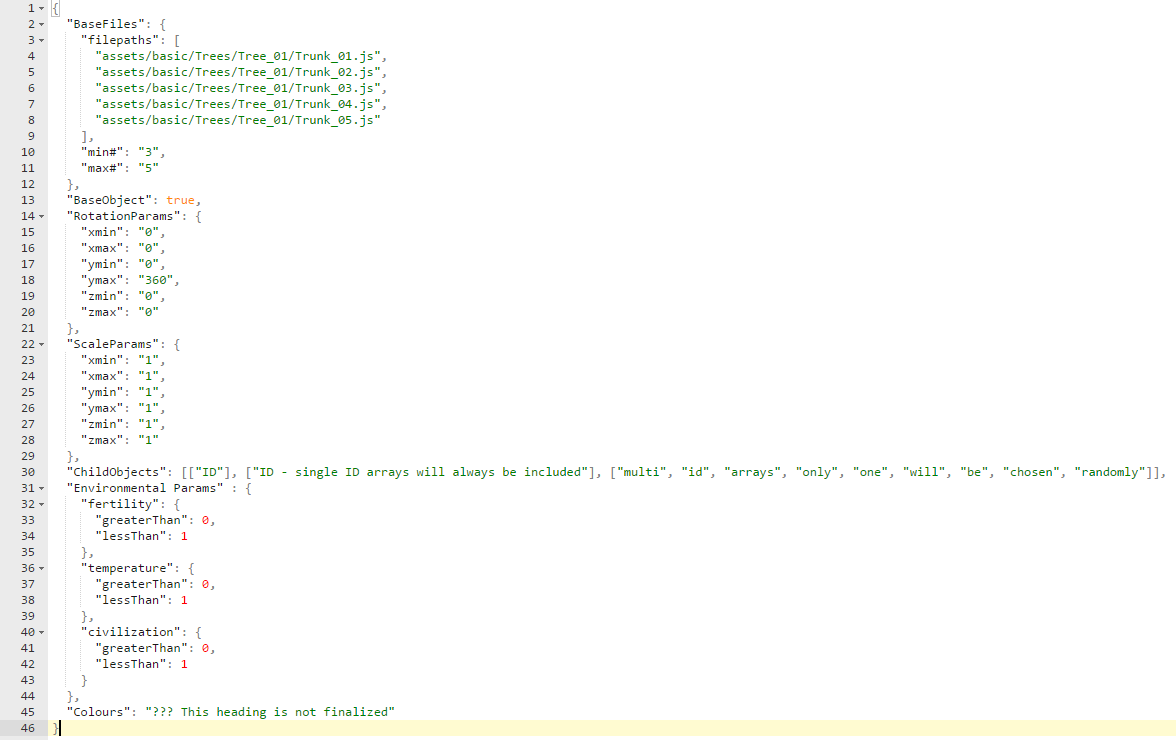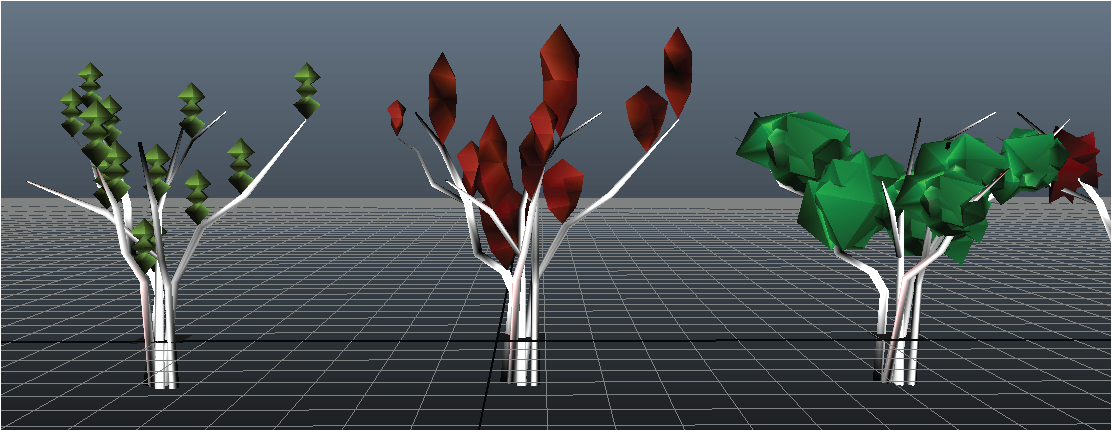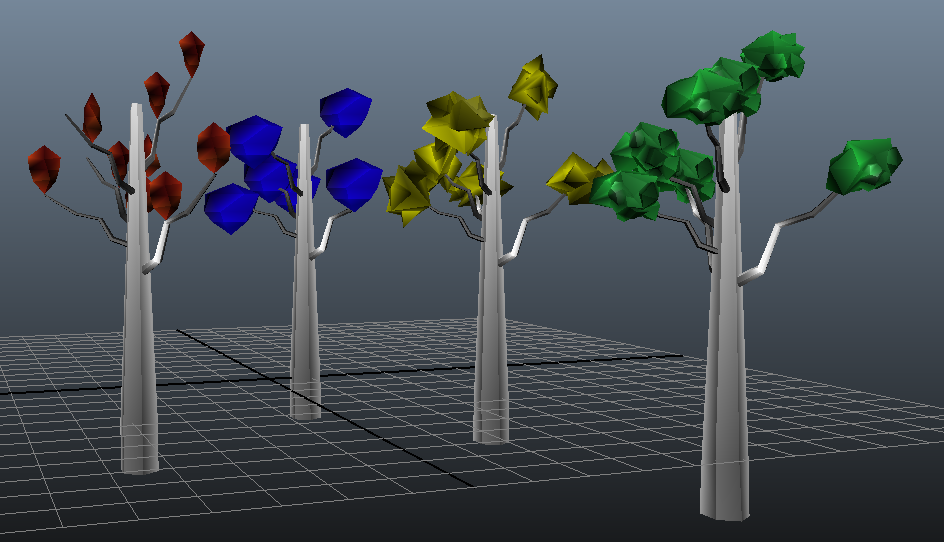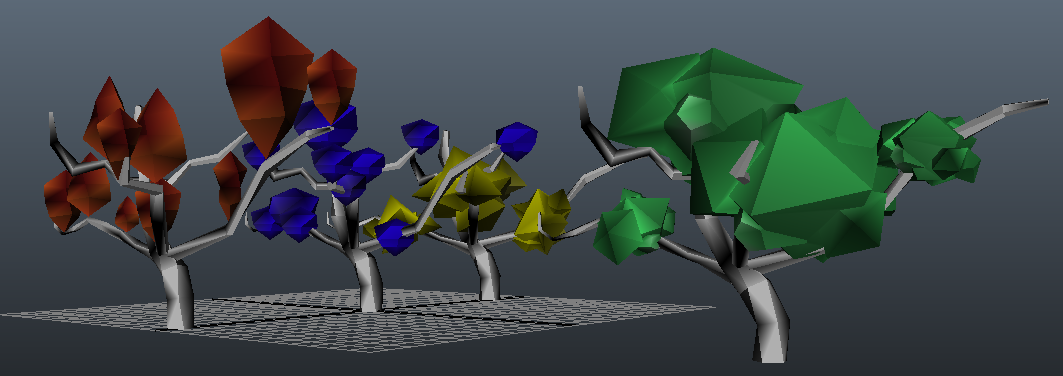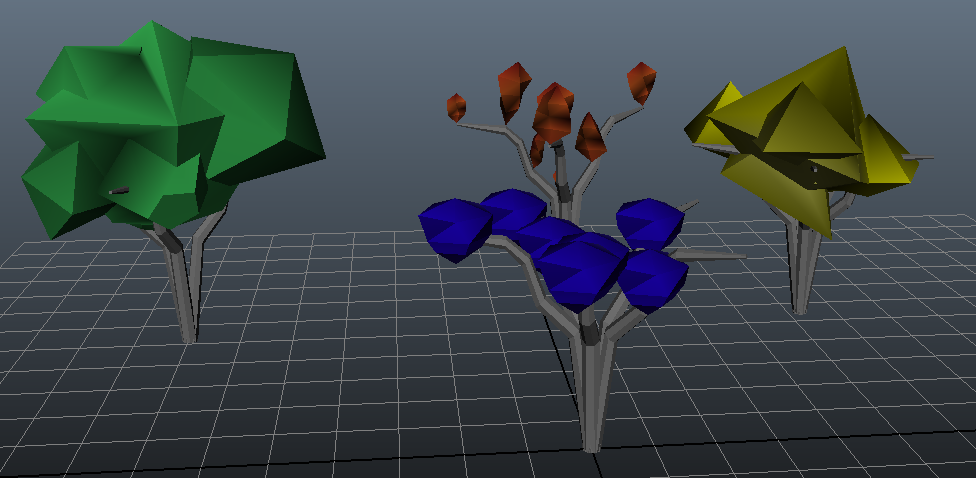Difference between revisions of "Asset Format"
m |
|||
| (One intermediate revision by one other user not shown) | |||
| Line 4: | Line 4: | ||
Below is an example of a JSON Asset (with some dummy data): | Below is an example of a JSON Asset (with some dummy data): | ||
| + | |||
[[File:JSONAssetFormat.png]] | [[File:JSONAssetFormat.png]] | ||
| Line 66: | Line 67: | ||
**Translation: placed randomly in branches (X,Z) and at least 4 units up (Y) | **Translation: placed randomly in branches (X,Z) and at least 4 units up (Y) | ||
| + | *Maximum number of Leaves: 15 | ||
=== Tree 2 === | === Tree 2 === | ||
| Line 93: | Line 95: | ||
**Rotation: 0-360 any or all axis | **Rotation: 0-360 any or all axis | ||
**Translation: placed randomly in branches (X,Z) and at least 4 units up (Y) | **Translation: placed randomly in branches (X,Z) and at least 4 units up (Y) | ||
| + | |||
| + | *Maximum number of Leaves: 8 | ||
=== Tree 3 === | === Tree 3 === | ||
| Line 116: | Line 120: | ||
**Rotation: no rotation closer to center and increases as leaves go out | **Rotation: no rotation closer to center and increases as leaves go out | ||
**Translation: At least 2.5 units up (Y) placed on branches | **Translation: At least 2.5 units up (Y) placed on branches | ||
| + | |||
| + | *Maximum number of Leaves: 10 | ||
=== Tree 5 === | === Tree 5 === | ||
| Line 134: | Line 140: | ||
**Rotation: 0-360 any or all axis | **Rotation: 0-360 any or all axis | ||
**Translation: center of tree translated up 3 units in Y | **Translation: center of tree translated up 3 units in Y | ||
| + | *Maximum number of Leaves: 5 | ||
Latest revision as of 21:54, 14 January 2015
Contents
Asset DB Format
Assets will be stored within the "anotherend-objects" index. Each type of object will have its own "type" within the database. Hierarchical objects will link multiple documents together. I.e. the "Child Objects" parameter of a tree would be the IDs of the branches / leaves it goes with.
Below is an example of a JSON Asset (with some dummy data):
Asset Modeling
Assets should be modeled hierarchically:
- Core pieces - pieces that are central to the asset
- Secondary pieces - pieces that are placed relative to the core piece
- Tertiary - pieces that are relative to the secondary
- .. and so on
Example: Tree
- Core piece: Trunk
- Secondary piece: Branch(es) and leaves
When modelling Secondary and below pieces, the modeler will need to determine the valid range of positions and rotations for the child piece relative to its parent.
Asset Delivery
- Asset pieces should be exported as separate meshes
- Each asset should have an accompanying readme specifying the following:
- The core piece files
- The secondary / hierarchical piece files
- Parent - child piece relationships, and acceptable positions child pieces can be placed relative to their parent. Example - a tree branch can be placed at a y value of 60-100 relative to the trunk, with any y rotation and a range of 0 - 40 degrees z rotation
- The number of secondary / child pieces that should be used - i.e for a tree, 5-20 branches should be used
- What levels of modification are available for the entire asset. e.g a tree can be scaled in any direction, but cannot be rotated about the x or y axis.
Specific Asset Notes
Tree 1
Trunk
- Has 5 trunks, can use 3-5 of them
- All trunks must appear within a 1x1 meter square on the ground
- Each trunk can be rotated between 0-360 degrees around the Y axis
NOTE: if you put them all in the same spot they would be pointing in different directions, meaning they could all have a rotation of 0 and wouldn't look weird (although I tested pointing them in all the same direction and didn't look bad either)
Leaves
- leaves 1,2
- Scale: 0.5-2.0 (all)
- Rotation: 0-360 only in Y axis
- Translation: should be placed above branches
- leaves 3,4
- Scale: 1.0-2.0 (all)
- Rotation: 0-360 any or all axis
- Translation: translated at least 4 units up (Y) randomly placed (X,Z)
- leaves 5,6
- Scale: one large leaf scaled at 6 in center of tree, can be more scaled at 1 outer area of branches
- Rotation: 0-360 any or all axis
- Translation: one large leaf translated up 4 units(Y), others randomly placed outside of that
- leaf 7
- Not used for this tree
- leaves 8,9,10
- Scale: 1.0-2.0 (all)
- Rotation: 0-360 any or all axis
- Translation: placed randomly in branches (X,Z) and at least 4 units up (Y)
- Maximum number of Leaves: 15
Tree 2
Trunk
- Has 1 Trunk
- Has 6 branches
- Branches start on the ground, should be translated up between 3-5 units (Y)
- Each branch can be rotated between 0-360 degrees around the Y axis
Leaves
- leaves 1,2
- Scale: 0.5-2.0 (all)
- Rotation: 0-360 only in Y axis
- Translation: should be placed on tips of branches
- leaves 3,4
- Scale: 0.5-1.5 (all)
- Rotation: 0-360 any or all axis
- Translation: should be placed on tips of branches but surrounding the branch
- leaves 5,6
- Scale: only 1 leaf - scaled 3-4 in center of branches
- Rotation: 0-360 any or all axis
- Translation: one large leaf translated up 4.5 units (Y)
- leaves 7,8,9,10
- Scale: 0.7-2.0 (all)
- Rotation: 0-360 any or all axis
- Translation: placed randomly in branches (X,Z) and at least 4 units up (Y)
- Maximum number of Leaves: 8
Tree 3
Trunk
- Has 1 Trunk
- Has 3 branches
- Trunk does not rotate, stays in position.
- Branches start in proper position, and can be rotated between 0-215 and 300-360 degrees around the Y axis
Leaves
- leaves 1,2,3,4
- Scale: 0.5-1.5 (all)
- Rotation: 0-360 only in Y axis
- Translation: placed above branches
- leaves 5,6,8,9,10
- Scale: 1.0-2.0
- Rotation: 0-360 any or all axis
- Translation: At least 2.5 units up (Y) placed on branches
- leaves 7
- Scale: 1.0-2.0 (all)
- Rotation: no rotation closer to center and increases as leaves go out
- Translation: At least 2.5 units up (Y) placed on branches
- Maximum number of Leaves: 10
Tree 5
Trunk
- Has 1 Trunk, tree should consist of 3-5 trunks each rotated evenly in the y axis. Position of branches should be the same. See example tree.
Leaves
- leaves 1,2
- Scale: 3 (all)
- Rotation: 0-360 only in Y axis
- Translation: center of tree translated up 2.5 units in Y
- leaves 3,4
- none for leaves 3,4
- leaves 5,6,7,8,9,10
- Scale: 3
- Rotation: 0-360 any or all axis
- Translation: center of tree translated up 3 units in Y
- Maximum number of Leaves: 5